- Back to Home »
- Altered card , Nando Alters , Tutorial »
- Work process by Nando
Posted by : Fernando Delgado
Tuesday 24 November 2015
Hello everyone! Today I bring a tutorial article. But I also want to express, how may a work require to change a bit the technique normally used to paint the alterations.
When Chris showed me the design he wanted, my first impression was, "woooow I love it." And the second was "ufff is a 100% digital illustration." Normally I do not like to work on digital designs, because they have many effects that are not reproducible properly with acrylic.
But this time I believed that I could do it. So I thought, "Okay I can not get degraded and lights just like on the computer, but I can adapt the design to my own style with acrylic paint and remain a good alteration".
In this first step I've just primed the card with white spray, usually it´s used to paint miniatures(warhammer for example). I like prime with spray, it saves me time and grab the paint better than with a normal acrylic. Although you can see the background, nothing happens, a thin layer is sufficient. The spray is also sold in gray color, if you prefer.
At this point I needed to think through the order needed to follow the alteration. Normally I leave the background till the end, but in this I almost had to do it first. The reason is that I wanted the background to look exactly as in the original design, completely smooth, without any brush stroke. I wanted to make the dark gradient at the borders, and the white 100% white.
To achieve this the only way is using the airbrush, masking the portion of the figure of the girl. But even masking it well, there is always the risk that the airbrush soils. This is the reason for painting the background first.
The colors I have used are:
-Prussian blue. (model color)
-Black. (model color)
-White (Color model)
Once the background is 90% (must always fix it before ending). It´s time to paint the girl. I like to start with the face, as I think is the most important part of such designs. I usually use a mixture for skin tone with a color called "beige red" that gives a cool pink. But in the original design skin tone it is warm, so I used a very simple mix that I really like.
Base:
-White (Model color) 80% approx
-Skrag Brown (citadel) 20% approx
Lights: add white to the base
Tones (really no shadows): adding wild rider network (citadel) to the base.
Hair:
Base:
-White (Color model)
-Ice Yellow (Color model)
Lights: add white to the base.
Tones: Gold Brown (Color model)
Shadow: Inglés uniform (model color)
In most of my work I just need to use the wet palette. But if the design has large areas very degraded, as in this case, I find it very useful a plastic tabs blister. You may never seen this, so I'll explain, it's very simple. In one of the holes we put the base color that we'll use in big quantity, then we use the holes on the right side to put base color and add the color to use for lighten up (white in this case). Doing this with the previous color, we can get all the degradations of light we need and have enough for the whole surface. In addition to make a nice blending we can always return to the tone of light we need, while in the wet palette it would be difficult.
Using this method I also paint the girl costume.
Base dark blue part:
Prussian-blue (model color)
Light: adding to the base "andrea blue" (model color) and white (model color).
Shade: Black (Color model)
Base light blue part:
Andrea blue (model color)
The grey area in the boot does not have much difficulty, I just did a gray using black and white.
One of the funniest parts was the yellow one. In the original design color it was yellow and had a glow reflected in the girl's legs. But I took the liberty of changing a bit this color, and make it more appealing. So I went to the store where I buy my paintings and look for a fluorescent yellow (yellow fluo model color), which is just how I wanted that part. I have to say, that is a very diluted color and can only be seen if the bottom layer is white.
A surprise!!! the scanner does not catch the fluorescent color, it makes it white !!
So i had to do the final picture with my smartphone.
Well it was a pleasure, I hope you liked the article, and it can be useful.
See you,
Nando.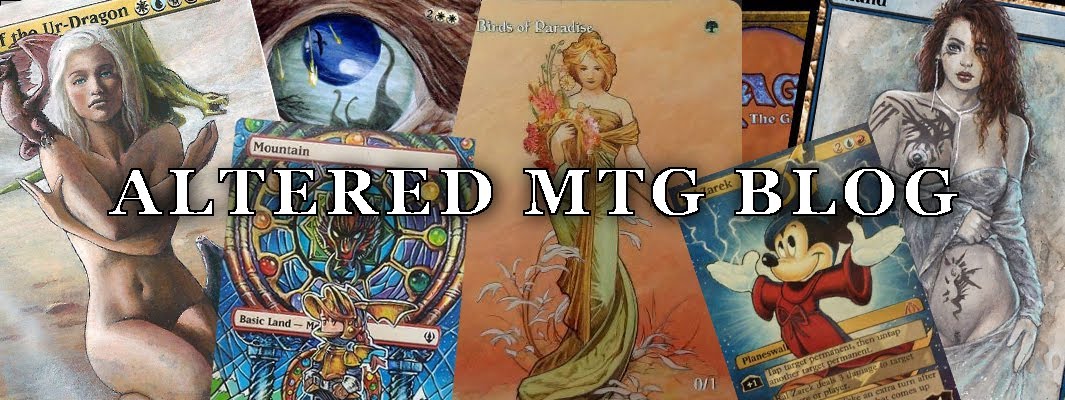






























Too good, and even more in detail than I thought, you used a air brush 😞 I don't have one yet, but will save that for when I get better at alters
ReplyDelete